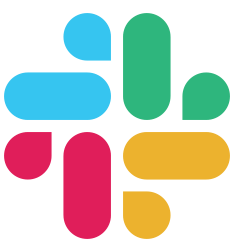Getting Started
Directory Structure#
Buffalo provides you a minimal directory structure to work on your project. This structure keeps the project clean, and allow the generators to work. Don’t try to reinvent the wheel, and let Buffalo buy you more time to do the interesting part of your app! :)
Now that you have a minimal new project, let’s go through its contents.
The Root Directory#
Here is the structure of a Buffalo project:
├── .yarn/
├── actions/
│ ├── app.go
│ └── render.go
├── assets/
├── cmd/
│ └── app/
│ └── main.go
├── config/
├── fixtures/
├── grifts/
├── locales/
├── models/
├── public/
├── templates/
├── .babelrc
├── .buffalo.dev.yml
├── .codeclimate.yml
├── .docketignore
├── .env
├── .gitignore
├── .pnp.loader.mjs
├── .yarnrc.yml
├── database.yml
├── Dockerfile
├── go.mod
├── go.sum
├── inflections.json
├── package.json
├── postcss.config.js
├── README.md
├── webpack.config.js
└── yarn.lock
actions#
This directory handles the Controller part of the MVC pattern. It contains the handlers for your URLs, plus:
- The
app.gofile to setup your app & routes, - The
render.gofile to setup the template engine(s).
assets#
This directory contains raw assets which will be compiled/compressed & put in the public directory.
cmd#
This folder contains the main.go file which bootstraps your app and starts it.
grifts#
This directory contains the tasks powered by grift.
locales#
app.go file in the actions directory.
This directory is used by the i18n system. It will fetch the translation strings from here.
models#
This directory handles the Model part of the MVC pattern. It contains the models.go file to initialize the datasource connection, and the model files to reflect objects from the datasource.
public#
This directory contains the public (compiled/compressed) assets. If you use webpack, it will put its assets in this directory.
templates#
This directory handles the View part of the MVC pattern. It contains the project templates, used to render the views.
tmp#
This directory is used by the buffalo dev command to rebuild your project on every change. The temporary files that Buffalo works with are put here.
database.yml#
This file contains the database configuration for pop/soda.
Next Steps#
- Configuration - Manage your app configuration.
- Tooling Integration - Work with Buffalo, using existing tools.